|
Use Camera Controls
|
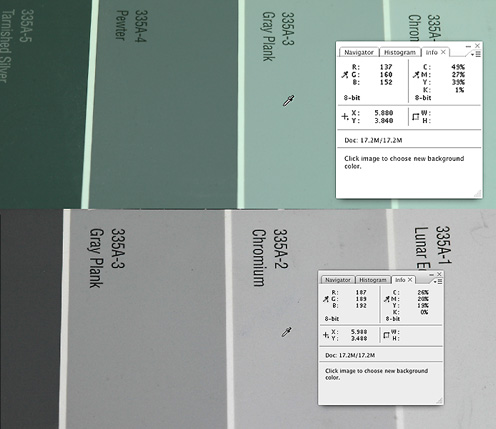 |
Pre set GRAY (RGB) (137, 160, 152) values measured in Photoshop. Obviously not a true gray!
If you reset the WHITE Balance in camera for different lighting conditions, then remember it may be totally wrong when moving from one environment to another. In this example I had been shooting images in-doors with mixed tungsten-window lighting. I set the proper white balance for the tungsten then later moved to my table top set up. All images appeared greenish in tone, because the white balance was adding green to compensate for the original tungsten warmed lights. After resetting the white balance for my table top lights, things looked pretty good. Your camera likely has a WHITE BALANCE control. USE IT! (1) set up your lighting as it will be used (2) use something white in the lighting (3) "SET" the white point Take a picture of a GRAY scale and analyze it using your computer. After Setting GRAY (RGB) (187,189, 192) |