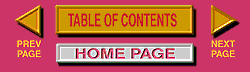|
Individual Frame Timing |
|
|
|
Timing within a Frame There is a timing parameter that can be set for each frame in a GIF animation. It is typically set as a fraction of 100. For instance, many of the programs default to 10/100 (0.1) This value represents seconds, but is not overly accurate, and is dependent on many external factors. 10/100 would (in theory) mean 0.1 seconds per frame of 10 frames per second of animation speed. 50/100 represents (0.5) or about one-half a second of time for the frame. Each frame may have a different value or all can be set to the same value. IF a frame is set to 0 (zero), then it will play as fast as it can. The actual speed of an animation is mostly dependent upon the CPU speed of the processor playing the animation, but there may also be a dependency on the speed of the network connection for really slow connections. Controlling the speed of an animation is very useful when the animation contains text, as there may need to be a pause, providing the viewer with the time needed to read the message. Animation 1. - "As Fast As possible" or 0/100 frame delay for every frame. As you can see from the samples it may be necessary to slow or pause the animation to make it readable. |
|
|
|
|
|
|
|
|
|
|
|
|
|
The extra timing has little or no effect on the file size, each of these animation is just over 7K in size and contain 19 frames of animation. |
|
|
|
|
 1
1 2
2 3
3 4
4 5
5