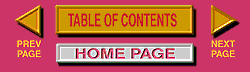|
Planning Animation 2 |
||
|
|
A. Flipbook style |
Complex Backgrounds The first example (A) is a flipbook style animation, each frame contains the entire background. Since the background is not "GIF-friendly", the size of the animation is significantly larger than the one without a background (2) (C. on previous page - 4274 bytes.) Another way to create the animation is to make a single frame with only the background (1), and then use (2) (animation C from previous page), with black as transparent (3). Combine background (1) with the transparent animation (3), then add the appropriate "disposal method"**, and the result is animation B. If you are viewing this using Internet Explorer, then animation A and B should be very much alike. If you are using Netscape, then B will be displaying all the intermediate frames as a continuous overlay. (Netscape does not handle disposal methods properly.) |
|
|
||
|
|
(1) Background image |
|
|
|
(2) Normal |
|
|
|
(3) Transparent |
|
|
|
||
|
|
B. One background |
|
|
|
||
|
** Disposal methods will be covered in a later portion of this "GIFOLOGY". They key point to remember in this section is that, there are different approaches available when planning an animation that is optimized for size. The simple flipbook is the easiest, but rarely the best optimized. |
||
|
|
||