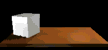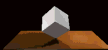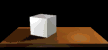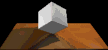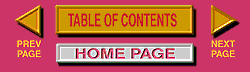|
Introduction to Animation |
||
|
Defining Animation There are many definitions of "Animation" around the WEB, many define it as a set of changing images, displayed over time. A series of images displayed one after the other. (This also describes a slide show, and that does not imply animation.) I think this is rather a definition of the mechanics of an animation rather than WHAT an animation is. If a series of images are displayed one-after the other and each image is the same, do we perceive "Animation"? What if each image is non-related to the previous image? I think animation is more: "the change in visual state of an image with time, implying continuity, and showing a graded change in relationship between images ." Obviously if the visual state does not change, then our eyes cannot perceive the change, and we see no net effect. (Take for example heat, if you heat a metal object over time the temperature goes up, but the eye may not perceive any visual change.) A set of image frames showing this type of change in state (temperature) is not (in my opinion) animation. Motion is NOT required for there to be animation! An example might be an object changing or cycling colors. It is a perceived change over time, without any apparent motion. (Ok, maybe there is a wavelength change that our eye detects, but it is not perceived as classical motion.) Classical animation is moving an object (translation) in-front of the viewer. It changes location with time. This is one of the easiest types of animation to accomplish as very little must change from frame to frame other than the coordinate position of the object. See example Translate Object. Another popular animation technique is to rotate an object. This takes a little more work as the object must be depicted from a variety of angles. If the object is symmetrical then the job is easier. See Rotate Object With the wide variety of software available to the potential artist today, it is just as easy to move the viewer! In the next example the CAMERA (viewers position) is moved around the stationary object. (i.e. Move the Camera) In the final example, the object and viewer are both stationary, and the motion comes from the "shadow" created by moving the lighting around the object. This is sort of "implied motion" as it is created as a secondary effect, the shadow actually moves while the scene stays totally stationary. Use your imagination, think about what can be moved or changed from frame to frame. These simple examples were all created with the program LogoMotion (now from MetaTools), and took only a few minute to create. The largest file contains only about 16 frames and is less than 15K in size. In later portions of this document I will walk through the creation of animations like these. The potential to create interesting animations is in the artist's imagination, there are countless sites already filled with spinning words, and small spinning plaques, much more can be done to create interest. Get out there and create! |
|
|
|
|
||
|
|
||
|
|
||
|
|
||
|
|
||
|
|
||